
THEIA: An Offline Tool for Tradespace Visualization
Abstract¶
Within the Army Corps of Engineers (USACE), there is a need to evaluate tradespaces. Tradespace datasets are the result of large parameter sweeps run over numerous design options and can consist of thousands or even millions of design configurations and the corresponding performance metrics. Because of the immense size of these datasets, the ability to effectively visualize the data is essential for proper evaluation. At the USACE Engineer Research & Development Center (ERDC), an easy-to-use plotting tool known as the Tradespace Holistic Exploration & Insight Application (THEIA) has been developed for visualizing this complex tradespace data related to the acquisitions process. THEIA was developed using Python libraries including Panel, Param, Holoviews, Bokeh, and Plotly. When combined, these libraries offer a wide range of widgets and plots that allow the user to visualize their data in multiple ways. Additionally, users can easily save plots, export findings, and utilize multiple data files at once. THEIA is also capable of importing tabular data while presenting options to customize visualizations and help the end-user make informed decisions.
1Background/Motivation¶
Within the United States Army Corps of Engineers (USACE) the evaluation of tradespaces has become an important capability. Tradespaces, in essence, are extensive datasets generated from broad parameter sweeps across a multitude of design options. These datasets can encompass thousands, if not millions of design configurations, each accompanied by its respective performance metrics. This process results in an immense amount of data, which, while rich in information, presents a challenge in terms of analysis and interpretation. Because of the colossal size of these datasets, the ability to visualize them effectively is not just beneficial, but essential for comprehensive evaluation. This visualization is particularly crucial when it come to the acquisitions process, where understanding the implications of each design choice can have far-reaching consequences. To address this need, the USACE Engineer Research & Development Center (ERDC) has developed a user-friendly plotting tool, named the Tradespace Holistic Exploration & Insight Application (THEIA).
2What is a tradespace?¶
In the context of this paper, the term tradespace is a combination of the terms “parameter space” and “tradeoff”. A tradespace dataset is a dataset that shows tradeoffs associated with certain design choices in a parameter space. Oftentimes, these datasets are generated by high performance computing (HPC) jobs called parameter sweeps.
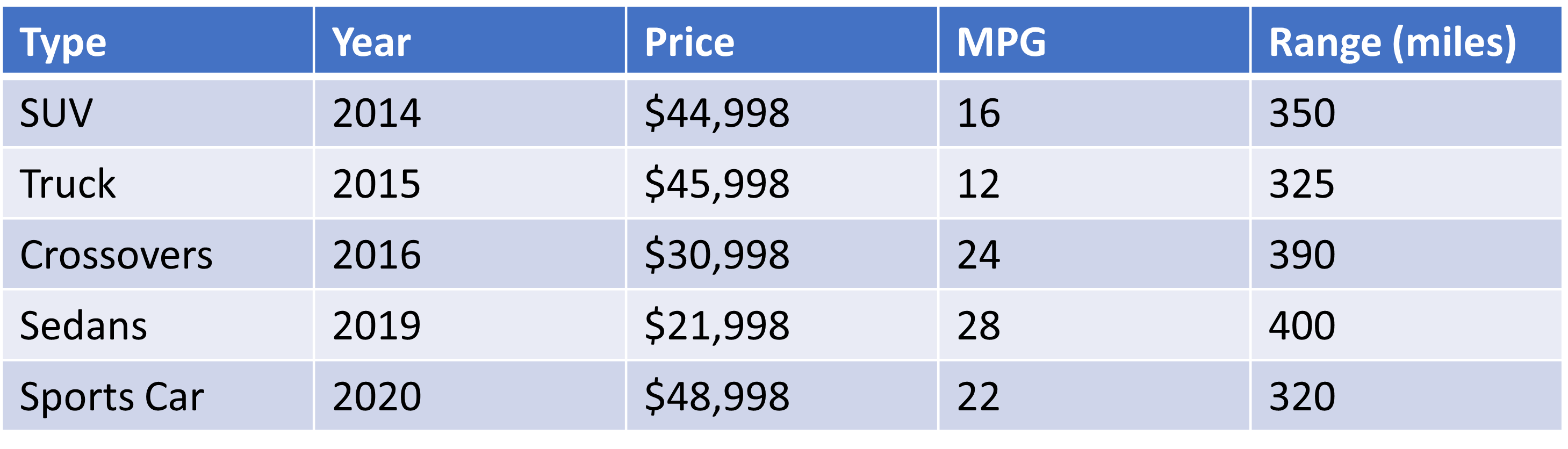
Figure 1:This is a simple example of a tradespace in the context of car shopping. When shopping for a new vehicle, buyers often compile a list of pros and cons based on certain vehicle types. The dataset the buyer creates is, in essence, a tradespace. For example, a buyer may want to maximize potential range, while minimizing vehicle cost. By analyzing this tradespace, the buyer would be able to see that opting for a sedan provides both the best price and the best potential range.
3Methods¶
THEIA’s primary function is to provide a means of visualizing intricate tradespace data, thereby facilitating a more thorough understanding of the various design configurations and their corresponding performance metrics. It’s a robust tool built upon several Python libraries, including Panel, Bokeh, Param, HoloViews, and Plotly. The integration of these libraries equips THEIA with a diverse array of widgets and plots, enabling users to visualize their data in various ways simultaneously. Panel, Param, and HoloViews are all a part of the HoloViz suite of Python packages, which allows for excellent synchronization between them.
3.1Panel¶
Panel Philipp Rudiger, 2024 is an open-source library for easily building tools, dashboards, and complex applications, all within Python. Its role in THEIA is to define the layout of the application, in an easy, extensible way. This is done by utilizing Panel’s built-in visual components. Components are the building blocks of apps built on Panel. The primary components utilized by THEIA are Widgets, Panes, Layouts, and Templates.
- Widgets are generally small components like sliders, text fields, or checkboxes.
- Panes are data wrappers that enable rendering of that data in multiple ways.
- Layouts allow for the coupling of various components like widgets or panes so that they can be rendered together using the Bokeh library.
- Templates are components that allow the rendering of Panel objects in an HTML document.
3.2Param¶
Param Philipp Rudiger, 2024 is an open-source library built for handling user-modifiable parameters, arguments, and attributes that control your code. These capabilities are used in THEIA to monitor for user inputs and changes while maintaining a far simpler codebase. This is done by leveraging Parameters in special Parameterized classes, which provide features like type-checking and default values. THEIA leverages these classes to define acceptable input types and values as well as handle errors without large amounts of boilerplate code.
3.3Holoviews¶
HoloViews Philipp Rudiger, 2024 is an open-source library built for data analysis and visualization with small amounts of code. This library is the backend that provides many of the plots in THEIA. HoloViews takes a different approach to plotting than many other popular libraries. Instead of focusing purely on visualization, HoloViews plots are defined in a way that supports analysis in addition to visualization. This is done by coupling raw data with metadata in a way that allows for immediate visualization rendering as data changes. HoloViews also leverages some of Bokeh’s capabilities when rendering specific plots.
3.4Plotly Express¶
Plotly Express Plotly Technologies Inc., 2015 is a high-level interface to Plotly. It’s built to produce easily styleable figures with minimal code. HoloViews leverages this library within THEIA to render supplementary plots like the parallel plot. Plotly Express is an optimal choice because it often provides highly interactive plots by default.
4Results¶
Together, these scientific Python libraries allowed the Rapid Application Development team at ERDC to develop a robust visualization tool capable of running in the browser without being reliant on an internet connection. Additionally, using THEIA requires no coding. Users simply upload a CSV file using the built-in navigator, and THEIA does the rest. The following screenshots show THEIA’s capabilities using the iris dataset.
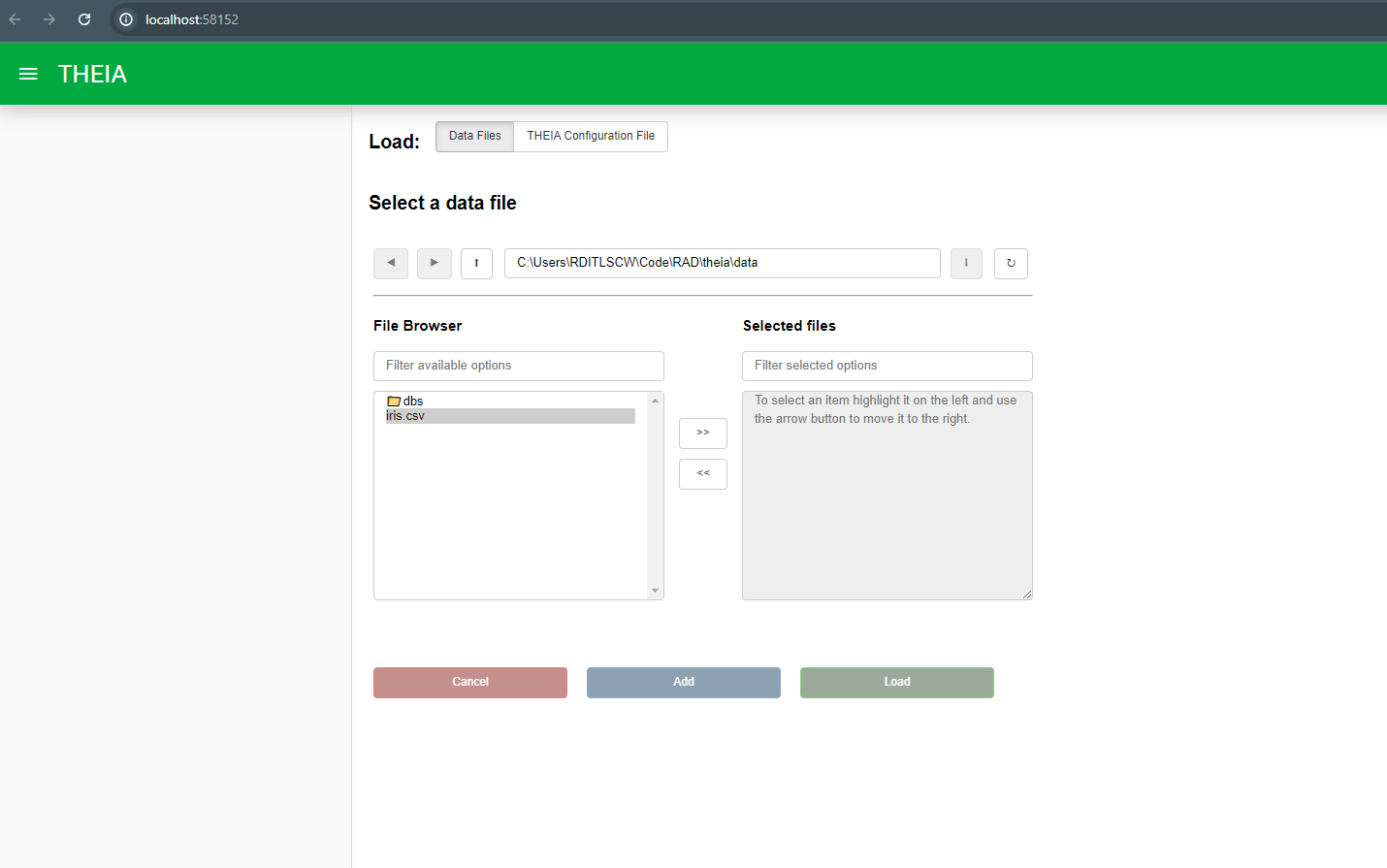
Figure 2:View of THEIA’s file browser.
THEIA also allows user to select from various plot types and color themes, which is a vital feature when working with tradespace data because it allows the user to choose the theme which best distinguishes the complex data.
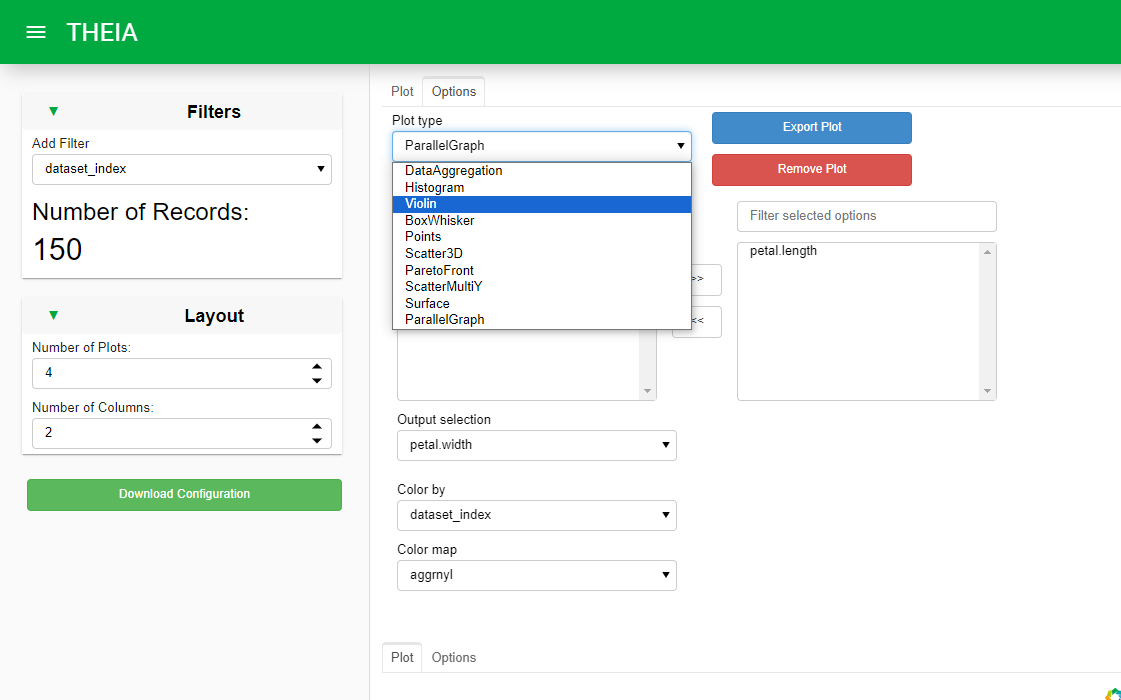
Figure 3:View of THEIA’s plot type options.

Figure 4:View of THEIA’s colormap options.
THEIA also allows users to easily save plots for future reference, export findings for further analysis, and utilize multiple data files simultaneously.
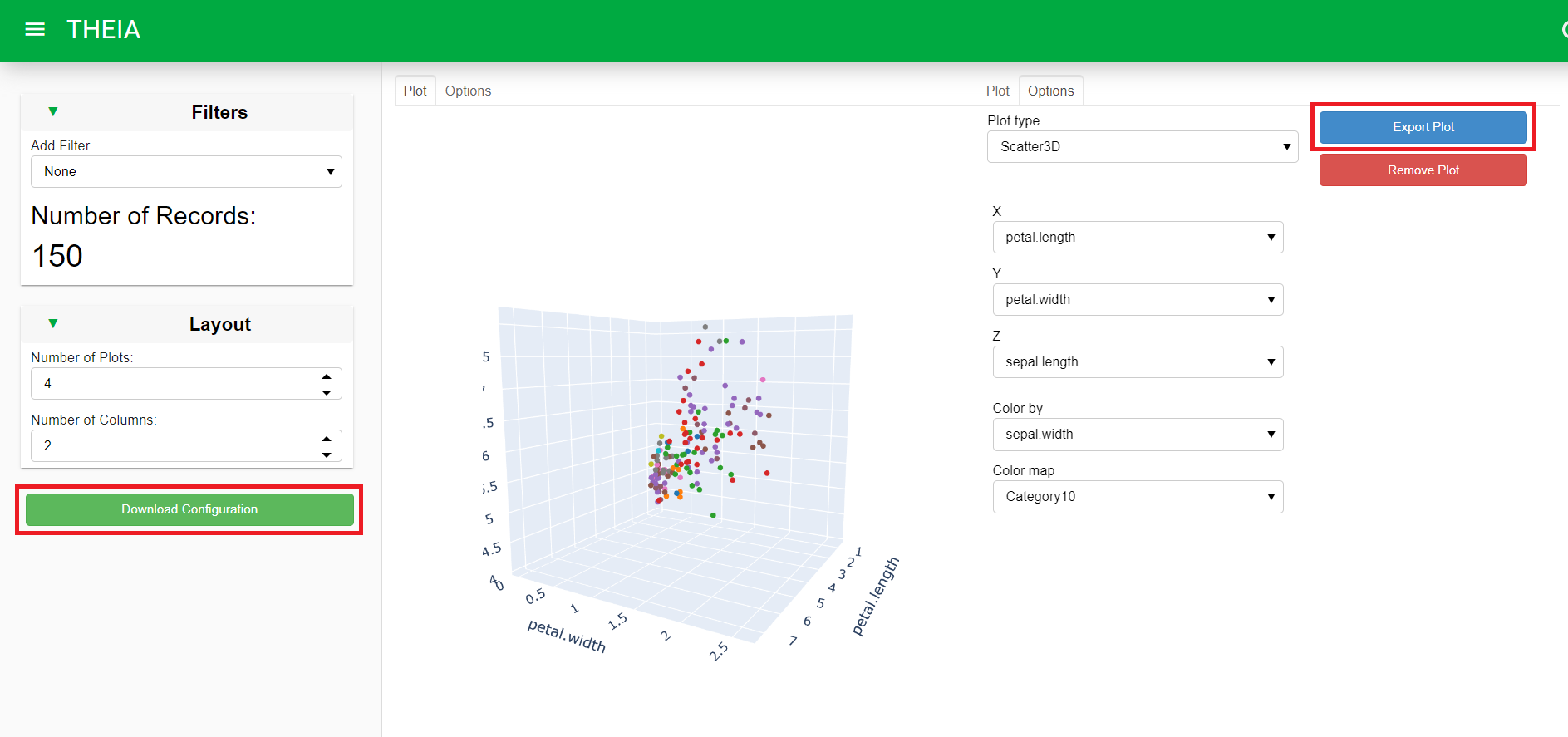
Figure 5:A view of the ‘Download Configuration’ and ‘Export Plot’ options. “Download Configuration” can be used to save a YAML file that THEIA can leverage to return to a given state. “Export Plot” is used to save an HTML version of a specific plot.
Ultimately, THEIA serves as an excellent example of how open-source libraries can be leveraged to develop robust solutions to emerging problems.
Copyright © 2024 Williams et al. This is an open-access article distributed under the terms of the Creative Commons Attribution 4.0 International license, which enables reusers to distribute, remix, adapt, and build upon the material in any medium or format, so long as attribution is given to the creators.
- ERDC
- U.S. Army Engineer Research & Development Center
- HPC
- high performance computing
- THEIA
- Tradespace Holistic Exploration & Insight Application
- USACE
- United States Army Corps of Engineers
- Philipp Rudiger. (2024). holoviz/panel: Panel (1.4.2). Zenodo. 10.5281/zenodo.3706648
- Philipp Rudiger. (2024). holoviz/param: Param (2.1.0). Zenodo. 10.5281/zenodo.11046027
- Philipp Rudiger. (2024). holoviz/holoviews: holoviews (2.1.0). Zenodo. 10.5281/zenodo.10653612
- Plotly Technologies Inc. (2015). Collaborative data science. Plotly Technologies Inc. https://plot.ly
